Audiomack is a youth-driven, artist-first music streaming platform that allows creators to share unlimited music and podcast content for free. It is also an audio discovery platform that allows artists and creators to upload music and podcasts for listeners through its mobile apps and site.
Audiomack is available on the MTN Nigeria network as a subscription-based service and can be accessed via the Google play store and iOS app store.
What Is AudioMack?
Features Of AudioMack Service
- Millions of songs from today’s top stars and genres as well as emerging artists and sounds
- Trending and top charts, updated regularly, showcase the hottest new music of the moment and biggest songs and albums
- Geo Charts, updated weekly, highlight top 100 songs in over 120 countries, states and provinces
- Listen to expertly-curated playlists and easily create your own
- Easily like, comment, and share your favourite music
- Audiomack World features interviews and profiles with up-next artists, new music spotlights, artist education, and exclusive video series like Trap Symphony, Fine Tuned, Bless The Booth, and more.
What Is AudioMack For?
What Kind Of Content Is On AudioMack?
Audiomack offers a wide array of music, podcasts, and more with a focus on surfacing the hottest new music and breaking artists across today’s top genres.
Can I Download Songs On AudioMack?
How Much Does It Cost?
Audiomack is completely free to use, with an option to purchase a subscription for Audiomack is available on the following plans:
Do I Need Internet To Stream?
Yes, you need to be online to be able to stream music. However, you can play your downloaded songs offline without an internet connection.
Do I Have To Buy A Separate Bundle Data?
There are data bundled subscription plans available with a corresponding validity period of 7 days and 30days respectively. If you do not need the data bundled plans you can enjoy music streaming music with your own data or wifi.
How Do I Delete Offline Stored Music?
On the Audiomack app, go to My Library. Under the Offline tab, you can uncheck any downloaded song to remove it from your offline library.
Login to the App, go to favourite songs, select the drop-down menu on the right then select Remove from Downloads.
To cancel your AudioMack subscription dial *447# to manage your services.



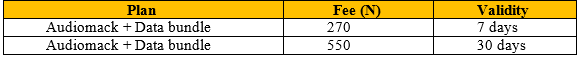














0 Comments